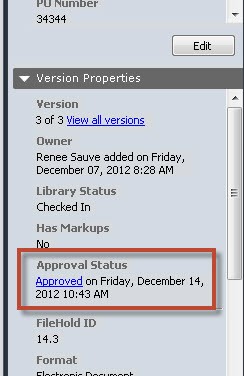Often users that are participants or observers in a workflow will want to locate those files that are going through review or approval activity in the records management system. They may need to see where in the process a given file is; to check if it has been approved, know who approved the version of the document and when.
Searching for a document based on approval status
-
Invoke an Advanced Search.
-
Select Approval Status from the first field.
-
Use the Equals or In the List operator if you would like to select more than one approval status (Approved, Pending Approval, Not Approved, Approval Postponed, and Not Submitted For Approval). For multiple selections with the “In the List search criteria selector, select the check box next to each value.
-
Searching based on approval status can be combined with other search criteria.
A workflow template and or schema can be set to hide the document after the workflow has been initiated until it is approved. A search will only find hidden documents for those users that are participating in the workflow. When the document is approved or the workflow is cancelled all users with access to the document will be able to see it again. If the workflow is not approved it will remain hidden until a new version is created.
Showing the approval status in the folder view
Adding the Approval Status field to a folder view allows the user to be able to tell at a glance the state of approval for all documents contained in that folder.
This field can be added (or removed) in all views including search results, my FileHold, or any other list customizable with the users personal view preferences.
To add the approval status column to a view on the fly
- Right-click column header and select Add/Remove Columns.
- Select Approval Status from the list. The Approval Status is added as a column to the view.
To modify the view preferences to add the approval status column
- Go to View Preferences and select the view you want to modify from the list.
- In the Add Field drop down list, select Approval Status and click Add Field.
- Click OK to save changes.

Document approval status as metadata
Users can view the approval status of a document in the Version Properties area of the Metadata Pane.