Organizations typically have a number of internal business processes for tasks such as order processing, purchase requests, travel expenses, and so on. The electronic document workflow module brings order to these independent processes in a transparent, dynamic, and robust fashion making it a key part of the document workflow lifecycle.
The DMS workflow engine streamlines the review and approval process of documents as they proceed through their lifecycle. In collaborative work environments, this labor-intensive growth stage of the document is where the most time savings can be realized through the use of document file workflow.
Workflow Templates
The flexibility of the DMS workflow software allows users to make their workflow processes as straightforward or as complex as needed. Workflow templates can be configured with set rules or can be made informal (ad-hoc) where end users can define all the aspects of the workflow process.
Workflow templates consist of two task types: review tasks and approval tasks. Review tasks facilitate the collection of comments and feedback on documents from other users. Approval tasks facilitate the formal collection of signatures on documents. When completing approved tasks, documents can be approved, not approved, or the approval can be postponed to a later date.
Document workflows can be triggered (initiated) manually by a user or can be done automatically based on the document type. Workflows can also be initiated on a single document or multiple documents. Multiple document workflows can contain both main documents and supplemental documents where the main documents are those that are being reviewed and/or approved, and supplemental documents are there to only assist in the review and/or approval process.
Workflow Initiation
Once a document workflow is initiated, the workflow process starts and the first activity set in the workflow template starts. All participants in the first activity will receive notifications in the document management software and via an email notification. Tasks are also displayed in the FileHold calendar feature. The workflow template can be set up so that one or all of the users assigned the first task must complete the task. Once the task is completed, the workflow moves through the rest of the activities defined in the workflow template.
Documents can be checked out, updated, and checked back in during the document workflow process. Metadata can also be updated while documents are under a workflow. This allows for the workflow process to continue if updates are needed to the documents instead of canceling or not approving documents. Workflows can also be restarted if necessary.
The status of the document workflows can be monitored by the users participating in the workflow, any observers watching the workflow, and can be overseen by Library Administrators in the workflow status report to ensure that all workflows are progressing. The workflow history of each version of a document is also recorded and can be used to review the record of approvals.
The basic elements involved in a DMS workflow can be seen in the diagram below.
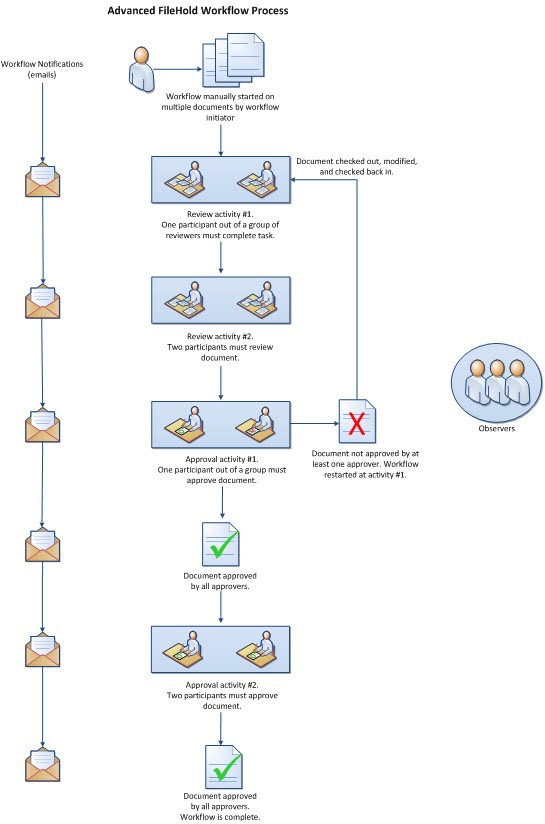
Automating the electronic document workflow process
Document workflow is the automation of business processes during which documents are passed from user to user for action, according to the rules defined in the document workflow template. The document workflow process can be automated even further by automatically initiating workflows in the document management system.
Traditionally, workflows in the document management system were done manually on a document by document basis. The document management system can automate this manual process for a specific document schema and workflow template so that the workflow can be automatically initiated. In this way, all documents of a certain document type that are added to the system can automatically be “kicked-off” to start the workflow process.
For example, you have documents that are the type “Invoice” and these invoice documents always need to be routed to the CFO for approval for payment. When the “Invoice” documents are added to the document management system, they are automatically routed for approval to the CFO without any manual intervention.
Mobile FileHold – Document workflow while on the go
Don’t leave your dms workflow tasks unattended while out of the office. With Mobile FileHold, the easiest mobile document management software you’ll ever use, review and approval tasks can be completed on your mobile device.
While on the go, you can add comments and feedback to your tasks as well as view the documents and metadata associated with the workflow. You can also initiate a workflow while adding new documents or search for documents based on the approval status. With Mobile FileHold, you’re always able to access your documents when you need them.
