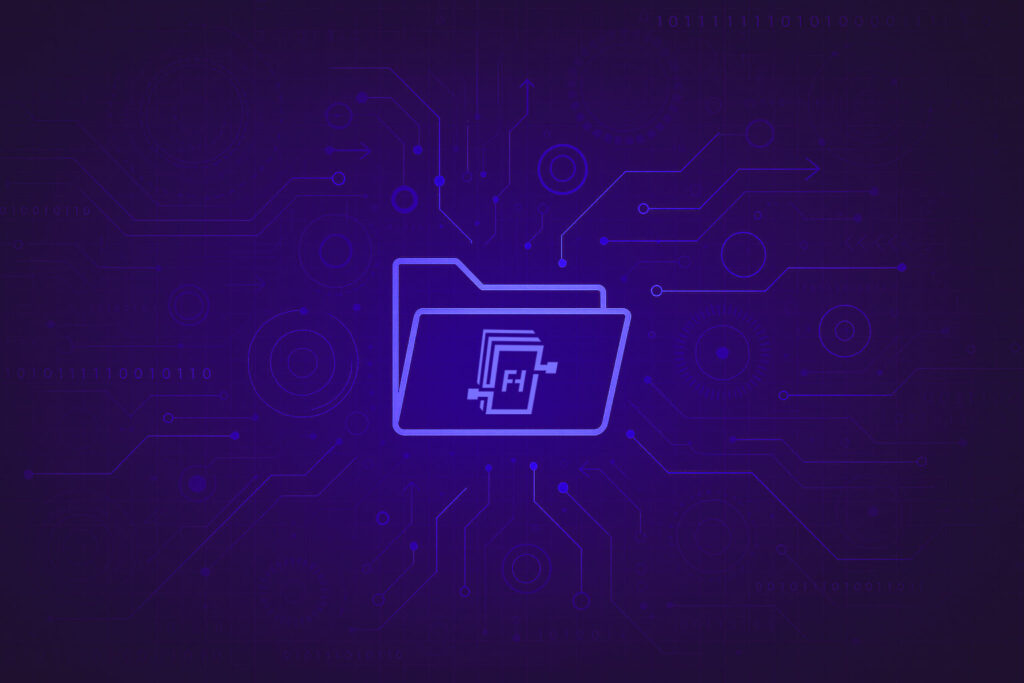
A common request of a document management software solution in many business sectors is to provide a simple to use and low cost Anonymous Portal that allows internal and external users to access documents that are stored in the repository.
Using an Anonymous Portal to Access Documents
This allows your organization or clients to easily access documents in your repository such as newsletters, forms, or corporate policies without having the need for a full registered user license or to login with a username or password. This method is extremely helpful when an organization wants to proactively have employees look at information.
The Anonymous Portal Portal works in conjunction with the Portal Alias User Account. The portal users are given read-only access to the documents. The anonymous portal is ideal for casual employees, external personnel, partners, or vendors that are not part of your internal network but that may require secure access to specific documents or areas in the library.
You configure the Anonymous Portal portal so that users are automatically logged in without having to enter a username and password. You can send the link to a document in an email or have it posted on a website. After clicking the link, the Anonymous Portal Portal opens and users can access documents they have permission to view in the repository. Portal users will only be able to see those cabinets, folders, and documents that they have access to.
Example of a Anonymous Portal in a Paperless Office
An example of how a Anonymous Portal Portal may be used in an organization is to give all of its employees or members access to safety policies stored in the document management system but do not require them to be licensed users.
A licensed user with appropriate rights sets up and maintains a folder in the document repository that contains the safety policies (documents). The user sends out the link to the safety policies via an email to the staff members. Once the link is clicked, the user is logged into the Anonymous Portal and they will see the policies in the repository.
Customizing the Anonymous Portal for a Customer Web Site
You can customize the header panel in the Anonymous Portal in order to include your company name, special instructions, a navigation toolbar, buttons, links, and/or logos.
For example, you can create a control that resembles the look and feel of your intranet navigation toolbar. The customized header would contain the buttons or links on the existing intranet site plus an extra link for the FileHold repository such as “Documents”. When users are in the Anonymous Portal, they can click on a link in the header to take them to their intranet site. Conversely, you can modify your intranet site so that once users click on the “Documents” link from their intranet site, they would be automatically logged in to the portal using the portal alias user account. To users it would appear like there is a seamless integration between the FileHold repository and their intranet site.
To learn more about how the Anonymous Portal can be implemented, contact .
To learn more, sign up for our free document management software webinar!
