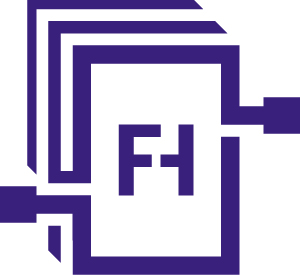
Each new release of FileHold document management software brings new features and product improvements. The following is a summary of the new or improved features that were added in FileHold 17 that support the implementation of the paperless office. For a more detailed description of the features, read the release guide. For a demonstration of our new features, sign up for a free webinar.
See the detailed release notes below for the full details of all changes. In addition to the normal performance and security improvements, here are some of the highlights for version 17.
Microsoft Outlook Add-in Client – New 17.2
Microsoft Teams Integration – New 17.1
Integration with Microsoft Teams is now included with every installation for those users with Microsoft 365 applications and authentication. Documents can be added to FileHold from Teams and vise versa.
User Interface Experience – Enhanced 17.1
The FDA and full web client interface have had several changes to improve their usability and ensure all elements are more clear and consistent.
- This includes scalable fonts for many of the FDA panels,
- A more effective user interface style for dropdown menus including the option to flag values as inactive,
- More folder colors,
- Quick access to workflow actions from email and the task list,
- New options to minimize information exposure in the anonymous portal,
- Improvement in viewer performance,
- Direct access to embedded files in documents from the viewer, and more.
Automatic Document Watermarking – New 17.1
Customers can enhance their Quality Management Systems (QMS) by enabling automatic document control watermarks that appear every time a document is viewed or printed providing customizable process/document information and instructions.
Managed Options – New 17.1
A new interface has been provided for FileHold administrators to manage options that were previously only available by editing configuration files directly in Windows Server. This opens a number of configuration options for FileHold Cloud customers and provides an easy-to-use interface for all customers.
Modern Authentication (External Identity Provider) – New 17.0
Authenticate users in FileHold against your OAuth/OIDC server such as Entra, Okta, SecureAuth, Auth0, etc. With Entra authentication, share a single sign on between your Microsoft 365 and other Entra-enabled applications. Automatically take advantage of the multifactor authentication you have configured in your external identity provider to secure FileHold.
External Signature Integration With DocuSign – New 17.0
DocuSign has more signature users than any other provider and FileHold has partnered with them to integrate their service directly into your FileHold workflows. Now you can choose between Adobe Acrobat Sign and DocuSign without being locked into a single provider.
Configurable Log In Experience – Enhanced 17.0
There are now plenty of options to customize the look and feel of your web client log in page with your organization’s branding and most used options. There is also an optional post log in information page to present users with terms and conditions for using your site with an available opt-out button. Most configuration can be performed directly in the system administration menu.
To learn more about any of the new features and licensing requirements, contact
