No matter their skill level, FileHold makes it simple to locate vital information.
Adding a document management solution (DMS) to your organization makes sense by any metric. Whether you need to move paperless, meet regulatory compliance, implement document organization, or ensure a controlled centralized repository, a DMS can provide great tools to achieve your ideal workspace. In addition to these benefits, the information in a DMS is more findable than in an uncontrolled, unstructured environment. How the users access this information in your system should be a paramount concern when selecting the right software. FileHold offers powerful ways for your team to find that information: searching and browsing.
Searching and browsing are very different ways to locate information but are both valid for different reasons. In our digital world, we are likely more familiar with searching. Search and locate is a way to find documents when you know what you need to find – everyone has done this with a search engine like Google or Bing. The great thing about using search and locate is that it allows you to start broadly and focus and you go. A search can begin with a general idea and narrow it to a specific term in order to find exactly what you need. A search for “Brownie Recipes” will yield many results; whereas, asking for “nut-free brownie recipes” will reduce the number of results but increase the accuracy of the search.
FileHold’s Search offers both a simple and an advanced option to find and filter results. All documents added to FileHold are indexed by their contents, by their version properties, and by information tags, or metadata – all three of these are used in FileHold’s Simple Search by word, phrase, or Boolean term. Advanced Search offers you more layers of filtration – so instead of just searching for a word, you can search documents of a certain use-type, with specific metadata, or that have a certain owner – or all three at once. Your experienced team members will appreciate being able to find exactly what they need right away, and then drill down to filter extraneous results.
The downside of search and locate, however, is that the user needs to know what they are looking for in order to find information. If you can’t think of the name of that fudgy dessert bar, you need to keep entering different and disparate searches and hope to stumble across the word “brownie”. Here is where browse and discover can be a great asset – using a hierarchical list of headings and subheadings, you can explore to find your goal. Consider a website full of recipes with some structured content: you should be able to navigate through Desserts to Dessert Bars to the recipes and find that elusive brownie. Data stored with hierarchical headings are ideal for new team members, or those with limited skills, because the information can be found quickly through browsing. Headings can stimulate ideas and lead the user to new information and a deeper dive into the subject. Each subheading can lead to more subheadings to find what you need.
FileHold offers this same function with its filing structure, which is based on filing cabinets. Just like their physical counterparts, in FileHold you will create Cabinets with Drawers that house Folders where your documents will reside. This creates a hierarchical structure for finding documents with ease. For instance, what if you were looking at these Cabinets, and you needed to find invoices – where would you start?
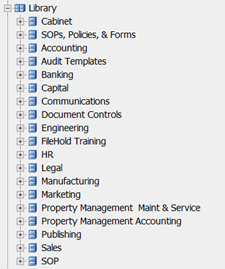
Even on the first day on the job, the new hire would be able to go to the Accounting Cabinet and select the AP Drawer to show Folders with invoices by year. This is simple, intuitive, and allows the user to discover what they need when they don’t know where to start.
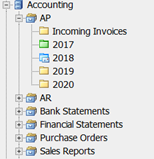
FileHold lets you create whatever structure meets your organization’s needs. Research shows that users can be frustrated when they need to browse beyond 3 or 4 sublevels, so FileHold keeps things simple with 3 layers of depth (and an optional 4th layer of Folder Groups). This creates a navigable structure that offers enough depth for complexity and detail without being overwhelming.
FileHold can combine both browsing and searching to create a truly universal way to find information. This hybrid approach can ensure that new and experienced users will both be able to find what they need. You could browse in your Cabinets to find the general area for information, and right-click on the Folder to start a highly-focused search there. You could start searching for a term and filter out the Cabinets that don’t apply to what you need. FileHold empowers users to find what they need the way they are most comfortable to ensure efficient information location without extensive retraining.
To learn more about how FileHold can bring search and browse to find information in your unstructured data, contact us at .
