We recently had a customer inquiry on how confidential and sensitive documents can be permanently deleted — and not just from FileHold but also from any backups.
FileHold deletes files in a two stage process. The first stage is a “soft” deletion phase where documents can still be recovered by a library administrator. FileHold holds the documents that are in the soft deletion phase in the “Recover Documents” area which is similar to a recycle bin. From here, documents can be recovered and moved back into the document repository. The second stage is a “hard deletion” phase where documents are permanently removed from the system. However, the record of the document and all of the actions that were taken on a document still remain as part of the document usage log. What this means is that even after the document has been permanently deleted from the system, you can still see what happened to this document prior to it being permanently deleted such as checked out, emailed, viewed, copied, moved, or linked and the user who performed the actions. The record of these actions cannot be deleted.
Once FileHold permanently deletes a document, it does not do anything special to the drive media. So while the file has been permanently deleted in FileHold, it may still be able to be recovered using special software tools and recovery experts. It is nearly impossible to totally delete files in a hard drive unless you destroy the hard drive.
For backups, the same rules apply. As long as the backup media is used in a backup cycle, then you do not have to worry. Once a complete media cycle finishes, the permanently deleted files will be gone from the backups. However, it is still recommended that you use special software to clean the media when it is retired or destroy the hard drive.
It is recommended that a log of your destruction activities are recorded so that you can have confidence that information was never accidentlaly leaked. Below is a sample timeline for permanently deleting documents.
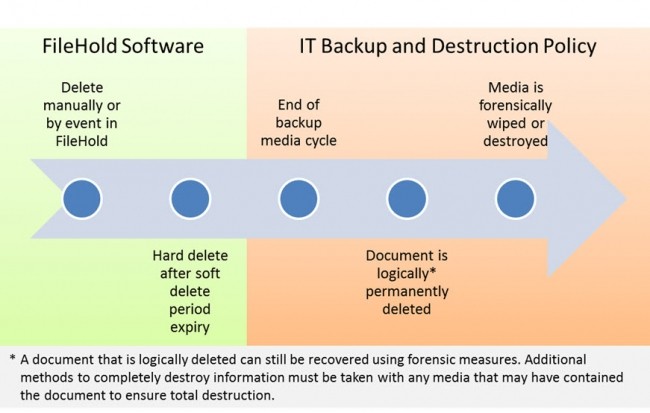
As for destroying the physical hard drive, there are many methods you can employ such as using a sledge hammer, roasting it over an open fire, tossing it into the ocean (though we don’t condone polluting), or our favourite, using a drill press and a good size bit to render it unreadable.
Video courtesy of Russ Beinder, Director of Professional Services, FileHold Systems Inc.

